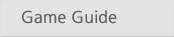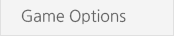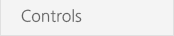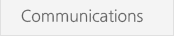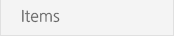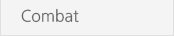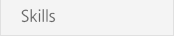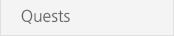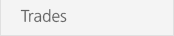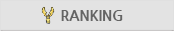rowmaster@youxiland.com

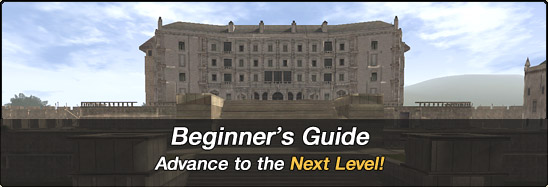
Use Items


Buy Items

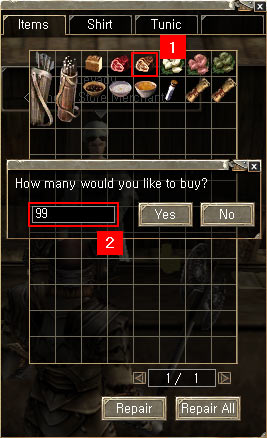

If you want to buy an item in bulk, just hold down [Shift] and right-click on the item to buy the maximum number.

If you left-click items that come in bulk, it will bring up an additional popup screen asking how many of that item you want to buy.

Enter the number of the item you'd like to buy, then click 'YES' to buy them.

If you want to buy only one item, just right-click on the item.
Buy Equipments

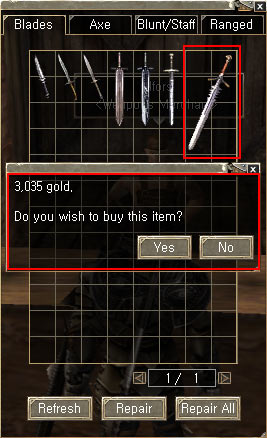

Mouse over the item to see its information and left-click on the item.

A box will pop up with the price for your confirmation. Click 'YES' to buy the item.

You can buy an item immediately by right-clicking on the item.
Wear Equipments
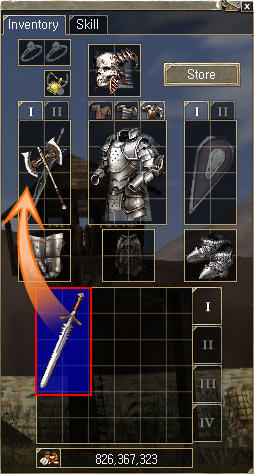
Sell Items to NPC
- All NPCs who sell items will buy your unnecessary items.

- Selling is similar to buying. Open a store's inventory and mouse over the item to see its information including the selling price.
- If you right-click on the item that you want to sell or drag & drop from your inventory to the store's inventory, a confirmation message will pop up. Click 'YES' to sell or 'NO' to cancel.
- You can sell an item immediately by holding down [Ctrl] and right-clicking at the same time. Please be careful when you sell an item. Once you sell it, it's gone forever.