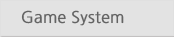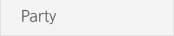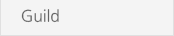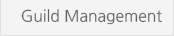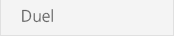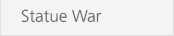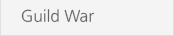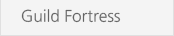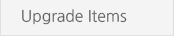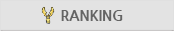rowmaster@youxiland.com


Create a Party
The best way to easy levelling and fighting in war is by forming a party with your friends. Most players will create a party with a different class that will have their own specialties.


Press [Shift] and lef-click on your target, then select 'Invite to Party'.


When he/she agreed to join your party, a party status pane which shows your party members' name and HP/MP bar. This status pane will also display the buff status of each member.


All party members' names will be changed to blue color.
* Note: Solo-playing will be more difficult as your level increases.
Try Party-playing with the other players.
Try Party-playing with the other players.
Manage a Party
Press 'Y' to enable the party panel to see the detailed information about your party. The party leader can manage a party in the party window.
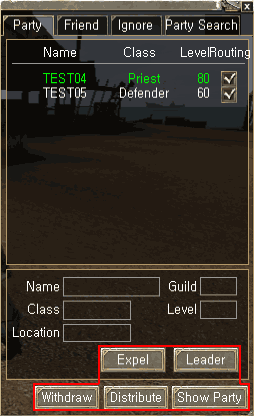

Assigns the party leader's authority to the selected member. Only available for the party leader.

Expels the selected member from the party. Only available for the party leader.

Changes the rule of auto-looting or turns off the function.

Withdraws from the party.

Toggles the party status pane on and off.
|
What is Auto-looting?
In party situations, auto-looting will evenly distribute items and gold from the monsters and prevent a dispute among all the party members based on the looting parameters. |
||