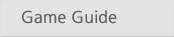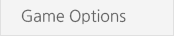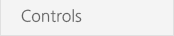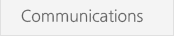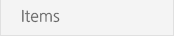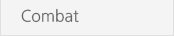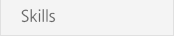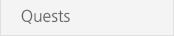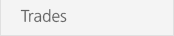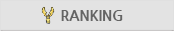rowmaster@youxiland.com

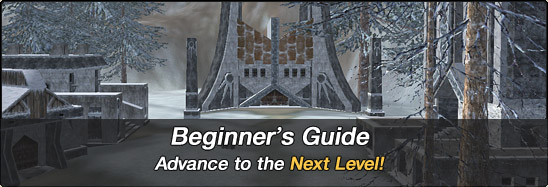
Change Camera View
- Zoom in and out by using the mouse wheel and control your point of view with your mouse.
- In mouse mode, you can control your point of view by holding down [Space] and moving the mouse from left to right or forward to backward.
|
You can change your point of view in both keyboard mode and mouse mode in the same way.

 

|
Pick Up Items

Keyboard Mode

Move
- You move by pressing [W], [S], [A], [D].
- You can jump by pressing [Space].
- You can avoid by pressing [A] + [Space] or [D]+[Space].

Attack
- Hold down the left button for continuous attack.
- Access a skill by pressing its corresponding number, and click the right mouse button to activate skills or hold it down to charge up casting skills and release to activate.
Mouse Mode

Move
You move by left-clicking a target or on the ground to move toward it.

Attack
Target an enemy with the mouse cursor and left-click, then you will run to him and strike him with melee weapon until he falls down.
|
Hotkeys
| E | Pick up items |
| Tab | Toggles the mouse cursor on/off |
| Y | Party Window |
| Shift | Activate the mouse cursor |
| U | Character Window |
| Number key | Access quickslots |
| K | Skill Window |
| F11 | Options/Menu |
| I | Inventory Window |
| F12 | Picture mode |
| C | Rest |
| Ctrl | Use skills for self |
| M | Large Map |
| Enter | Chat mode |
| T | Quest Window |
| X/Z | Quickslots |
| G | Guild Window |
| v | Display the names of players/NPCs/Monsters |
| Q | Switches the equipment set(Only humans) |
| Esc | Switch between the two control modes |